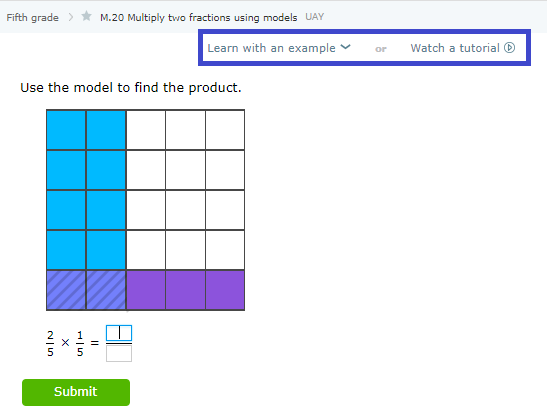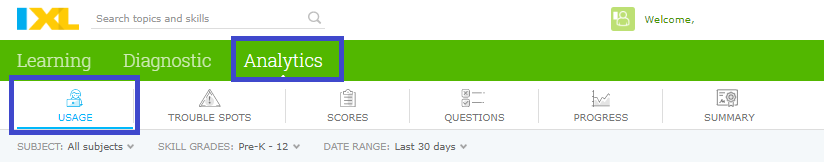Using IXL to understand children’s progress & facilitate growth
ABC’s Study Buddies Connect recently made the decision to purchase a subscription to a learning software called IXL because we wanted to (1) have a better understanding of our children’s academic strengths and weaknesses and (2) develop custom-tailored curriculum that addresses each child’s strengths and weaknesses.
We hope that you will be able to use IXL to both supplement your lessons and to encourage your students to use IXL independently!
To help our students continue practicing their academic skills, SBC has launched an IXL challenge this summer. Students who spend more than 8 hours practicing their skills will receive a present from us! Those who spend more than 13 hours will receive an even bigger present!
The below post explains how to use IXL to assess a student and build a custom-tailored curriculum, as well as suggestions on incorporating IXL into your lessons.
TECHNICAL FUNCTIONALITIES OF IXL
(NB: You should have received your student’s username and password. Please email me at echoi@a-b-c.org if you do not have it!)
How do I conduct the diagnostic?
After logging in as your student on www.ixl.com, you can access the diagnostic test by clicking on “Diagnostic” and “Step into the Arena.”
A couple of things to note:
Before you start the diagnostic, please explain to your student that the test gets harder the more questions you get right. You are expected to get questions you don’t know how to solve - in fact, if you get a lot of questions you don’t know how to answer, it’s because you got so many questions right! Simply click “I don’t know this” at the bottom right corner whenever you get a question you don’t know how to solve.
Make your student grab a pen and paper before they start the diagnostic.
Since this is a diagnostic, you do not want to help them answer the questions. However, if you notice that your student is struggling with the question because of something unrelated to what the question is trying to ask, please feel free to provide the context. (Ex: the student is struggling with identifying the antonym of “tall” not because he doesn’t know that the opposite of “tall” is “short” but because he doesn’t know what “antonym” means).
It often works best if you share your screen and enter their questions for them, especially if you have a younger student.
If you have a middle/ high school student, they may be able to complete the diagnostic completely independently.
The diagnostic takes over 100 minutes to complete in its entirety, but you do not need to complete it fully. As long as we are able to get a range for every domain studied (see below for interpreting the results), we can end the diagnostic.
How do I interpret the results of the diagnostic?
The number corresponds to readiness for grade level. In other words, we would want a student who is entering the 6th grade to be performing at around 600 in every domain.
If you see a range instead of a single number, that’s ok! You will get a more specific number the more you keep testing, but we really just need to understand what their approximate grade level is. That is why we are happy for students to end the diagnostic early as a small range can provide us with accurate information on your students’ strengths and weaknesses.
Please do not tell your student/ student’s family that the number corresponds to readiness for grade level, especially if your student is performing below the grade level. Students may feel discouraged to hear they are performing under where they should be. Instead, tell them that a higher number indicates strength and a lower number weakness. You could tell something like “you got a very high number on Algebra - that is very impressive, and it seems like we don’t need to work on that as much! Since your geometry score was a bit lower, why don’t we start there?”
How do I find exercises that are recommended for my student based on the diagnostic result?
Method 1 - start from the diagnostic result (if you want it organized by domain)
When you go to “Diagnostic.” you will see that there are recommended skills under each domain. You can click there and find the suggested exercise.
When you click on the recommended exercise, you will get questions that test that skill. Please note that you can click on either “learn with an example: or “watch a tutorial” if you want to go over how to do this type of problem first.
Please make sure to check the grade level before starting that exercise. Students who are meeting their grade level expectations may be recommended practices from the following year; we don’t want to confuse them by making them do exercises they have never seen before.
Method 2 - go to “learning” and “recommendations” (if you want to see all the exercises your student is recommended to do)
If you want a bird’s eye view of all the exercises your student is recommended to do based on their diagnostic results/ exercises they have been working on recently, go to “Learning” and “Recommendations.”
How do I find a structured curriculum that is appropriate for my student’s grade level?
The recommendations are great because they provide custom-tailored exercises that target your student’s area of weakness. However, it can also feel a bit unstructured and overwhelming. If you are looking for a structured curriculum to guide your sessions, go to “Learning” and “Skill Plans.”
You can find all sorts of ELA and Math curriculums here, which are organized by grade level. When you scroll down, you can also find curriculum that are generated to align with the standards of New York State.
How do I search for a specific topic?
If you are looking for some exercises on a particular topic, you can use the search bar.
It will show you all exercises related to that topic, and you can organize them by grade level to find the best exercise for your student.
How do I assign homework?
Since our goal is to encourage students to learn independently outside of their tutoring sessions this summer, I would encourage you to assign your student a little homework assignment. Find the exercise that you want your child to do, and copy the URL from the top bar. Send this link to your student’s mom, explaining that you think the student would benefit from doing 20 minutes of exercises on this topic.
Please help us motivate our students by reminding them they will be receiving a prize if they practice for more than 8 hours this summer! Doing their homework will count towards this practice.
How can I check to see what questions my student got wrong?
We of course don’t want our students to be doing practice questions in void. We want to check what they did and review what they got wrong with them. To do so, go to “Analytics.”
You will the number of questions your student has answered, as well as the time they’ve spent answering them. Scroll down more, and you will a list of the questions your student answered, organized by question type.
Here, you can see that your student answered 45 questions and got 9 of them wrong. Click “view 45 questions” to see all the questions they worked on — you will be able to see which ones they got wrong here.
WHAT ARE SOME IDEAS FOR USING IXL TO HELP STUDENTS LEARN BETTER?
We envision IXL as a tool that supplements your lessons rather than something that replaces all the amazing things you are already doing. Ultimately, you know your student’s academic needs the best because you are the one who meets with them every week.
That being said, here are some recommendations we have:
Use IXL’s recommended practices either at the beginning or end of of class.
Check out IXL’s suggested curriculums so you know what New York State expects your student to know at each grade level.
Encourage your student to use IXL independently & check over their work at the beginning of class.